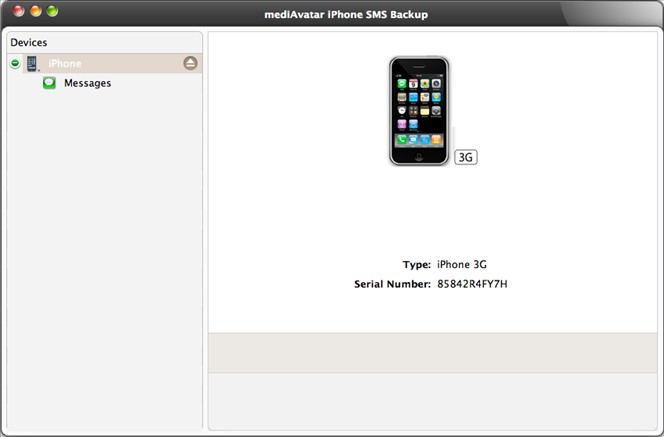iPhone SMS Backup for Mac
- Back up and preview iPhone SMS and iMessages on your Mac
- Export your iPhone SMS and iMessages to .txt or .html file on Mac
- Support all iOS version, e.g. iOS 4.2, iOS 4.3, iOS 7
- Support all iPhone and iPad types even the Newest iPhone 5, iPhone 5s, iPhone 5c, iPad Air
Maybe you are looking for a tool to back up your iPhone SMS now, since we can't loss them. Here MediAvatar iPhone SMS Backup for Mac coming! MediAvatar iPhone SMS Backup for Mac is a top-quality and smart tool helps you back up and manage your iPhone SMS and iMessages on your Mac. You can easily transfer iPhone SMS and iMessages to your Mac and keep them safe with this easy to use software. Besides, you can manage all the iPhone SMS and iMessages on your Mac with perfect and clear view mode.
Then the question is: How to back up SMS and iMessages in iPhone with MediAvatar iPhone SMS Backup for Mac? The answer is exporting your iPhone SMS and iMessages as .txt or .html file to Mac. With exporting .txt file, you can read them on Mac or any other device support text file. With exporting .html file, they will be displayed as shown in iPhone. Now you can keep your iPhone SMS and iMessages forever with MediAvatar iPhone SMS Backup for Mac.
Download MediAvatar iPhone SMS Backup for Mac FREE now! Back up your iPhone SMS and iMessages!
 Output Device(s) & File Format(s) Support
Output Device(s) & File Format(s) Support
Output Devices Supported | |
iPhone, iPhone 3G, iPhone 3GS, iPhone 4, CDMA iPhone 4, iPhone 4S, iPhone 5, iPhone 5s, iPhone 5c | |
Output File Formats Supported | |
txt, html |






 Output Device(s) & File Format(s) Support
Output Device(s) & File Format(s) Support